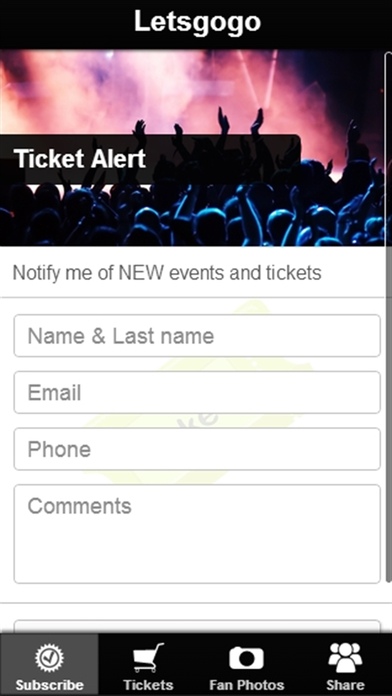Letsgogo 2.1
Continue to app
Free Version
Publisher Description
Global Ticket Marketplace at the palm of your hands. Buy Sport, Concert, Festival or Theatre tickets via our App at your convenience. More features include: * Subscribe to our Ticket Alert service * Fan Photos, upload your Selfies or pictures from attending Concerts, Sport, Art & Theatre or Festivals events * Share the fun with your friends Concert tickets include artists like: Disclosure, Icona Pop, Taylor Swift, Robbie Williams, Hardwell, Michael Buble, Bruce Springsteen, The Eagles, One Direction and many more. Sport tickets such as: Cricket Ashes, Heineken Cup, John Smith's Grand National, WWE, Chelsea FC, Ascot, Australian Tennis Open, RBS Six Nations Rugby, Australian Grand Prix, Hong Kong Sevens, Wimbledon, Ryder Cup golf and much more. Art & Theatre tickets for Andre Rieu, Nutcracker, Strictly Come Dancing, Miranda Hart, Eurovision Song Contest, Monty Python, Lee Evans and much more Festivals such as Edinburgh Military Tattoo, C2C Country to Country, Awakenings, Millenni Festival, Coachella, Download, Bilbao BBK Live, T in the Park, Arenal Sound and more tickets available. Take Letsgogo mobile app with you!
Requires iOS 7.0 or later. Compatible with iPhone, iPad, and iPod touch.
About Letsgogo
Letsgogo is a free app for iOS published in the Recreation list of apps, part of Home & Hobby.
The company that develops Letsgogo is Touring Pros CC. The latest version released by its developer is 2.1.
To install Letsgogo on your iOS device, just click the green Continue To App button above to start the installation process. The app is listed on our website since 2013-12-21 and was downloaded 2 times. We have already checked if the download link is safe, however for your own protection we recommend that you scan the downloaded app with your antivirus. Your antivirus may detect the Letsgogo as malware if the download link is broken.
How to install Letsgogo on your iOS device:
- Click on the Continue To App button on our website. This will redirect you to the App Store.
- Once the Letsgogo is shown in the iTunes listing of your iOS device, you can start its download and installation. Tap on the GET button to the right of the app to start downloading it.
- If you are not logged-in the iOS appstore app, you'll be prompted for your your Apple ID and/or password.
- After Letsgogo is downloaded, you'll see an INSTALL button to the right. Tap on it to start the actual installation of the iOS app.
- Once installation is finished you can tap on the OPEN button to start it. Its icon will also be added to your device home screen.